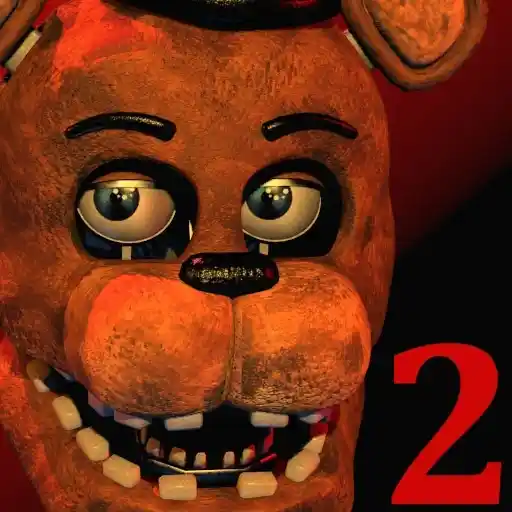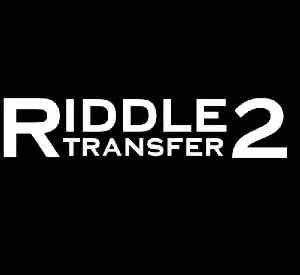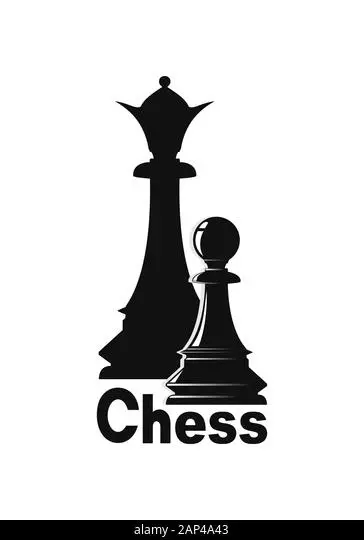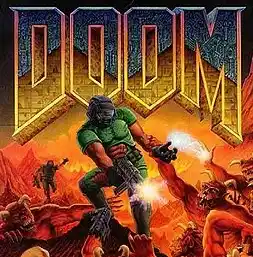WebGL Fluid Animation: The Mesmerizing Digital Art Tool You Need to Try
What if you could turn your screen into a vibrant canvas of swirling colors, moving seamlessly like liquid, guided by nothing more than the flick of your finger or a click of your mouse? This is the magic of WebGL Fluid Animation. It’s not just a tool; it’s an experience that blends technology, art, and creativity. With realistic fluid dynamics and eye-catching visuals, it’s no wonder this simulation has taken digital art enthusiasts and casual users alike by storm.
Whether you’re playing around with it as a relaxation tool or using it for more professional creative projects, it offers an engaging and inspiring way to bring art to life. From having fun online with friends to exploring options like webgl fluid simulation unblocked or looking for a webgl fluid simulation download, the possibilities are endless.

What Is WebGL Fluid Animation?
At its core, it’s an interactive simulation powered by WebGL (Web Graphics Library), a technology that enables high-performance rendering in your browser. This tool mimics the behavior of liquid in a virtual space, offering stunningly realistic movements of swirling colors, flow patterns, and visual effects. By simply moving your mouse, tapping on your screen, or adjusting settings, you can create dynamic, mesmerizing effects that mimic water, smoke, or even lava-like liquid movements.
While it might sound technical, WebGL is designed to be accessible to everyone. You don’t need complex software or an expensive setup to enjoy it. It’s as simple as opening a browser, loading the simulation, and letting your imagination flow.
Why WebGL Fluid Animation Is so Popular
1. Relaxation and Stress Relief
There’s something incredibly calming about watching colorful liquid swirls move effortlessly across your screen. For many users, it’s a form of digital meditation. Playing with WebGL Fluid can help soothe your mind, reduce stress, and bring moments of happiness.
2. Creative Expression
Whether you’re an artist, designer, or just feeling creative, WebGL Fluid is an incredible tool to explore patterns, colors, and movements. You can create beautiful animations that can be shared or used as inspiration for larger projects.
3. Accessibility
Since it runs right in your browser, there’s no complicated setup involved. The simplicity of the game makes it appealing to people of all ages and backgrounds.
4. Customization Options
The simulation often comes with adjustable settings, such as viscosity, turbulence, and color schemes. This lets you create unique animations and experiment with different styles.
5. Educational Potential
It’s not only entertaining; it’s also a fantastic learning tool. It can teach basic principles of fluid dynamics and physics in a fun and interactive manner.
Exploring Different Use Cases
1. Casual Fun and Relaxation
Most users load up the simulation to enjoy creating beautiful patterns as a form of distraction or relaxation. Simply swirling your mouse and seeing the fluid respond is more satisfying than you might think!
2. Digital Art Inspiration
Artists and graphic designers often use WebGL to experiment with color schemes or dynamic patterns. It can serve as a foundation for other creative projects or even standalone digital artwork.
3. Educational Demonstrations
Teachers and physics enthusiasts can use it to demonstrate principles like fluid dynamics, turbulence, and flow patterns in real time. The visual feedback makes learning concepts far more engaging and interactive.
4. Decorative Backgrounds and Screensavers
These animations make for stunning live backgrounds or screensavers, especially if you have a second monitor or a digital display you want to liven up.
Tips to Optimize Your WebGL Fluid Animation Experience
- Experiment with Settings
Most Fluid Animation tools come with options to adjust the level of detail, speed, and responsiveness. Play around with settings to suit your mood or creative vision. - Use Fullscreen Mode
For the most immersive experience, use fullscreen mode. It enhances the visual depth and makes the simulation feel even more realistic. - Try a Stylus or Touch Interface
If you’re using a touchscreen device, experimenting with a stylus can add even finer control to your creations.
Conclusion
WebGL is a perfect blend of art, science, and entertainment that offers something for everyone. Whether you’re unwinding after a long day, seeking inspiration for your next project, or using it as a learning tool, this simulation provides hours of endless possibilities. With accessible options like WebGL fluid simulation unblocked and WebGL fluid simulation download, there’s no excuse not to give it a try.
Prepare to lose yourself in the hypnotic swirls of color and motion. Explore Fluid Animation today and discover why so many users find it both relaxing and endlessly inspiring!